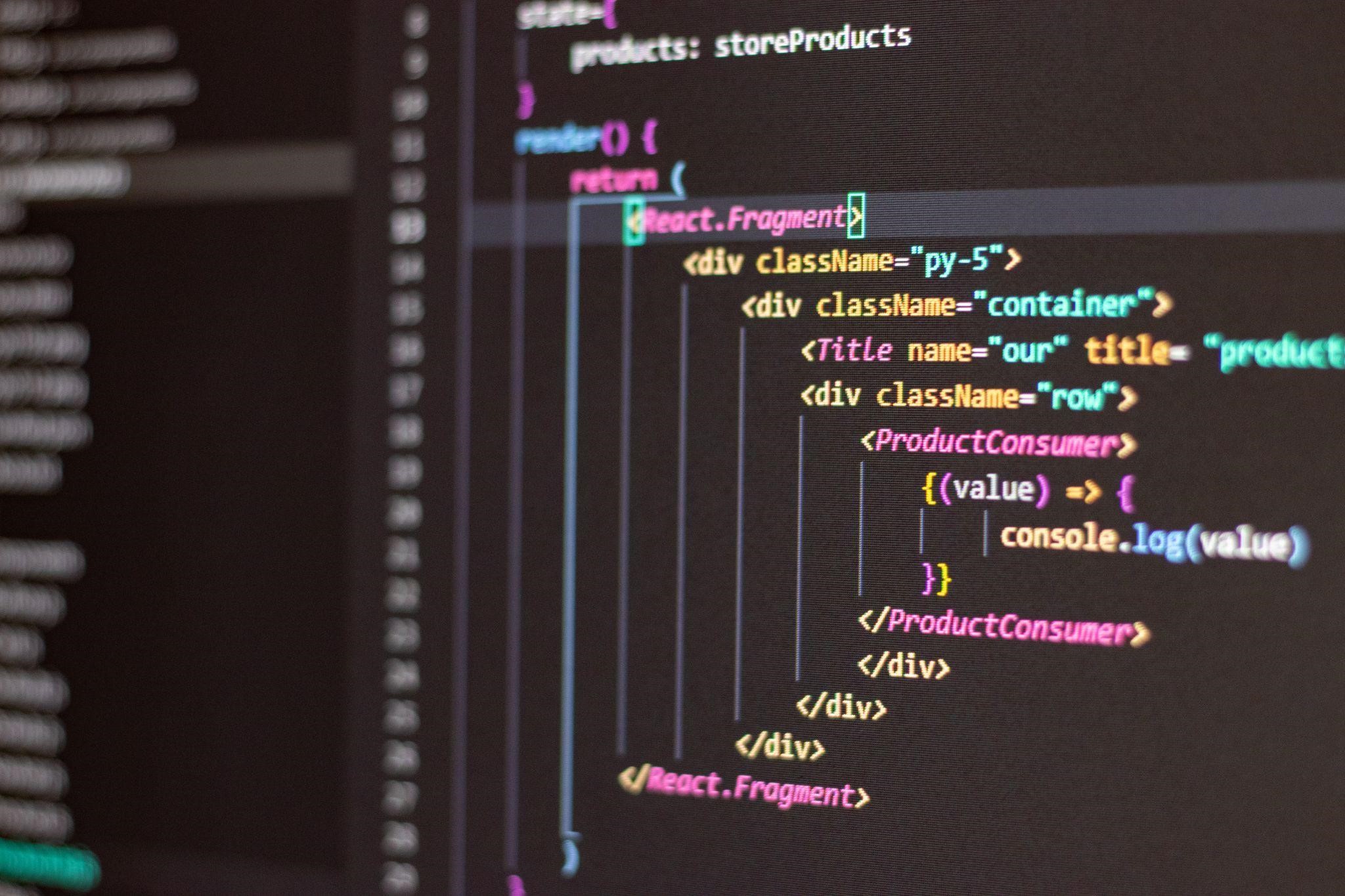
Top 10 React Libraries Every Js Professional Should Know
Keeping up-to-date with the latest trends and news concerning your core technology is essential for developers and IT team leaders. For developers, staying current on the latest programming languages and tools is important. For IT team leaders, staying on top of the latest security threats and changes to operating systems can keep your team safe.
To stay ahead of the curve, Reactjs developers must constantly be learning and adjusting to the ever-changing environment. This is why having the ability to learn and grow continually is one of the critical characteristics of top developers.
If your core technology is JavaScript, this blog is your forever friend. JavaScript is a widely used and popular programming language that enables developers to create functional and interactive websites. It’s simple enough for beginners to learn yet powerful enough for experienced developers. JavaScript is widely used on many popular websites, including Google, Facebook, and Amazon.
React.js is a popular JavaScript library for building user interfaces. It’s relatively new, but it’s growing in popularity fast. If you’re wondering what React.js is and whether or not it’s a suitable library for your project, this article is for you.
This blog has compiled a set of react libraries that every developer should know.
Top 10 React js libraries
#1.Material UI
MaterialUI is a set of components created by Google that implements their famous Material Design. Material Design is a design language used in Android and later adopted by many other mobile operating systems and platforms. It’s based on a philosophy of simplicity, focusing on user experience and symmetry.
It is a user-friendly, constantly updated, and light material design framework that has not lost its popularity over time. It offers simple, attractive, and easy-to-use components, making it a popular choice for web developers.
#2.Styled Components
The main goal of Styled Components is to help develop a modular and composable component library composed of styled-components. Consequently, styled-components force us to restructure our codebase in a modular way and to manage our components in a way that is easier to understand and maintain.
Styled Components provide several benefits, such as:
- It allows you to use a single set of components without worrying about code duplication, and
- It’s cross-platform. Like with other modular development tools, you can use it on any platform, including mobile.
With Style Components, you can avoid the problem of accidentally overwriting selectors used in other places of the site by using a CSS syntax directly inside your components.
It helps you build small, reusable components responsible for your app’s look, enabling it to remain consistent across devices and browsers.
#3.MobX
While other libraries restrict developers from modifying the state, MobX ensures that everything can be easily and automatically extracted.
This is the gist of MobX: everything that can be derived from the application state should be derived. Automatically. As a developer, you should never have to think about computed values, derivations, reactions, and transactions are all automatically tracked and updated by MobX.
The following is a list of the more important MobX features:
- Transparently track side effects.
- Computed values.
- Reactions.
- Derivations.
#4.CreateReact App
Facebook developers created the Create React App command line interface to make creating a React.js project easy. It has many features, such as creating a new project, importing components, and viewing logs.
In addition, it includes tools needed at the start of your projects, such as a webpack configuration file and Babel. This makes it easy to get started building your application. With Create React App, you get a ready-to-use React project configured with all the dependencies and tools you need. Finally, you can use the React Test Server if you want to test your application or launch it on a different device.
#5.React DnD
React DnD is a library that uses the HTML5 drag and drop API to create complex drag and drop interfaces. Unlike most drag-and-drop libraries, React DnD is built on top of the modern API, making it easier to use and more powerful.
This means that it’s much more performant and flexible than other libraries, and it’s also easier to use
#6.Enzyme
In 2015, the Airbnb engineering team created Enzyme’s JavaScript library to test React components. Enzyme is an open-source project that you can find on GitHub.
Enzyme is meant to be easy to use and make it simpler to assert, manipulate, and traverse your React components’ output. Enzyme’s API is intended to be intuitive and flexible by mimicking jQuery’s API. Enzyme also provides many other utility functions for working with React components. It makes it easier to test your React Components by simulating the Browser and allowing you to test your components in an isolated environment. It also provides a way to test your component’s output without depending on the behavior of the child component. Enzyme makes it easy to test React components that use state and lifecycle methods, as well as those that rely on React Router, Redux, and other external libraries.
#7.React Virtualized
Don’t miss out on this library when you are looking for react developers for hire. React Virtualized library helps you improve the extensive list and tabular data rendering efficiency. React Virtualized can significantly reduce the time needed to generate these outputs by virtualizing the rendering process. This can help you improve the efficiency of your application and make it run faster.
It provides a set of React components to render large lists and tabular data efficiently. The library is designed to be easy to use, handle large amounts of data, and enable smooth scrolling through long lists of content. In addition, the React Virtualized library includes a set of utility functions for managing large lists of data.
#8.Redux Form
Redux Form makes it easier to implement customized complex forms. The library provides a set of reducer and action creators, making it easy to create forms with minimal code. This makes it easy to manage large data lists and keep them organized.
Redux Form is designed to work with Redux and is a relatively simple and well-performing solution compared to other similar tools. While React Redux Form does not require Redux, it’s still the best way to use the library. There are numerous advantages to using Redux Form, including the ability to manage your form state in a single place and the ability to control when and how your data is persisted (e.g., to a database)
#9.React Intl
React Intl makes internationalization straightforward. It has support for many languages and is built on top of the modern HTML5 drag-and-drop API, making it a powerful tool for creating user interfaces.
This makes it an ideal tool for creating user interfaces in multiple languages, making it a powerful tool for expanding your reach internationally. React Intl includes ready-to-go components and an API to format strings, dates, numbers, and handle pluralization. It’s been designed to work with React’s component model and makes extensibility the first-class feature: you can define your own custom formats, and React Intl will provide the appropriate React component. You can also wrap existing React components to inject the Intl context automatically. In addition, the API is declarative: by specifying the locale and messages, you don’t have to worry about managing formatters or string tables.
#10.Redux
Redux is a state management solution for JavaScript applications and is most often used in combination with React, but it also works with other React-like frameworks. It was created by Dan Abramov and Andrew Clark, who were inspired by Flux (a similar architecture used by Facebook for client-side applications), Elm (a functional programming language), and functional programming in general. Redux is extremely small – the core library is just 2kb. Despite its size, it provides excellent functionality and can be used as a standalone state management solution without React.
Redux makes it possible to connect every component directly to the entire state, thus eliminating the need to use props or callbacks. The global state is kept in a single store, and each part can access any piece of data it needs from that store. When a component needs to update the store, it dispatches an action, a plain JavaScript object describing what should be changed. The reducer is a pure function that takes the current state and the action and returns the new state.
Conclusion
This post was a quick show of React libraries that can help your next exciting project. If you find this list worthy, please share it ahead in your circle and exceed the expectations.
Get a hold of your favorite react library with a leading react development company, and keep watching this space for more valuable information.
Till next time, Happy Reading!




Average Rating