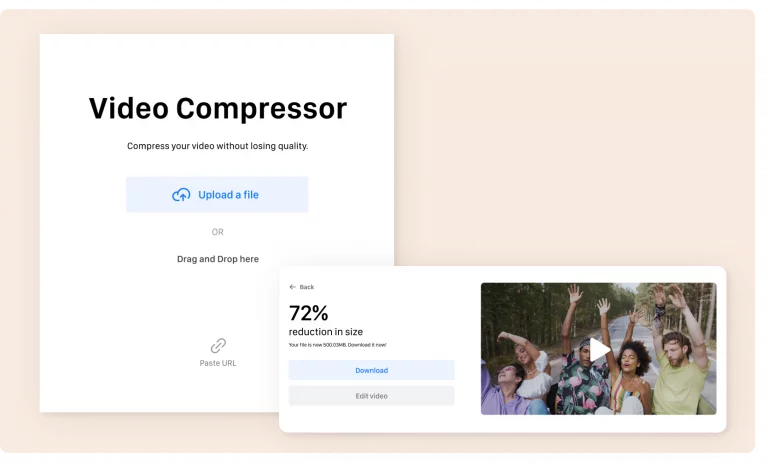
Optimize Your Video Content with Ssemble’s Powerful and User-Friendly Video Compress
In today’s digital age, video content has become an essential part of our daily lives. From social media to websites and advertising, videos have become the go-to medium for communication, marketing, and entertainment. However, videos can be large in size, which can make them difficult to upload and share. That’s where Ssemble’s video compress comes in. Ssemble’s video compress is a powerful tool that allows users to reduce the size of their videos without compromising on quality. In this article, we will explore the features of Ssemble’s video compress and how it can help you optimize your video content.
User-Friendly Interface
Ssemble’s video compress has a user-friendly interface that makes it easy to compress videos. The interface is designed to be intuitive and easy to navigate, even for users who are not tech-savvy. Users can easily upload their videos, adjust the compression settings, and preview the compressed video before downloading it. The interface is also designed to work seamlessly on both desktop and mobile devices, allowing users to compress videos on the go.
Custom Compression Settings
Ssemble’s video compress allows users to customize compression settings to meet their specific needs. Users can choose from a range of compression options such as resolution, bitrate, and file format. This allows users to achieve the optimal balance between file size and video quality. For example, users can choose a higher resolution and bitrate for a video that will be displayed on a large screen, while choosing a lower resolution and bitrate for a video that will be viewed on a mobile device.
Fast and Efficient Compression
Ssemble’s video compress uses advanced compression algorithms to ensure fast and efficient compression. With its cloud-based infrastructure, Ssemble can compress videos quickly without compromising on quality. This is especially useful for content creators and businesses that need to upload large video files to their websites or social media platforms. Fast compression times mean that users can upload their videos quickly, saving time and increasing productivity.
High-Quality Output
Ssemble’s video compress ensures that the compressed videos retain their high-quality. The tool uses advanced compression algorithms that remove unnecessary data from the video while maintaining the original video quality. This means that users can compress their videos without compromising on the overall quality. The output videos are still clear, crisp, and vibrant, making them perfect for sharing on social media platforms or displaying on websites.
Secure and Private
Ssemble’s video compress takes user privacy and security seriously. All video uploads and downloads are encrypted using advanced security protocols. This ensures that user data is protected and kept private at all times. Additionally, all compressed videos are automatically deleted from Ssemble’s servers after a few hours, ensuring that user data is not stored indefinitely.
Wide Range of Supported Formats
Ssemble’s video compress supports a wide range of video formats, including MP4, AVI, MOV, and WMV. This means that users can compress videos from a variety of sources, such as smartphones, digital cameras, and video editing software. The tool can also convert videos from one format to another, making it easy to share videos across different platforms.
Bulk Video Compression
Ssemble’s video compress also allows users to compress multiple videos at once. This feature is useful for content creators and businesses that need to compress large numbers of videos quickly. Bulk video compression can save time and increase productivity, allowing users to focus on creating high-quality content rather than spending hours compressing videos one by one.
Conclusion
In conclusion, Ssemble’s video compress is a powerful and user-friendly tool that allows users to compress videos quickly and efficiently. With its custom compression settings, fast compression times, and high-quality output, Ssemble’s video compress is an essential tool for optimizing video content for the web and mobile. Its security features ensure that user data is protected and kept private at all times, while its wide range




Average Rating