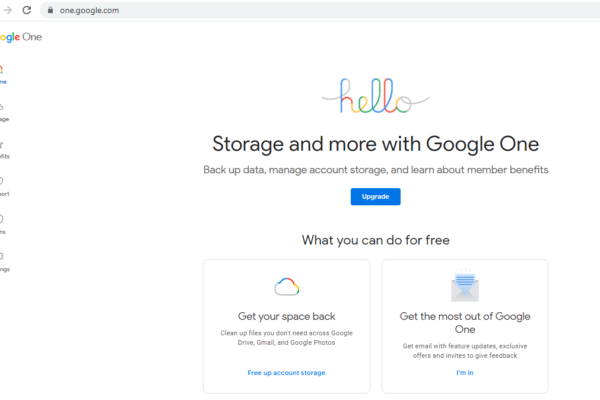
Free up your Gmail space in just 3 steps
Every Google Account starts with 15 GB of free storage that’s shared across Google Drive, Gmail, and Google Photos but most of the users would be hitting the limit, here’s how to free up your space.
Step #1: Once you’re logged in to your Gmail account, launch one.google.com/storage, here you will get to see the amount of storage used by apps such as Google Drive, Gmail & Photos.

Image – Launch one.google.com/storage
Step #2:If you scroll down further down, there is a link to ‘Free up account storage’, click on it.

Step #3: You would have options for Review and free up space for Deleted emails, Spam emails & Deleted Files.

There is also an option to check ‘Large items’ so that you can review and clean up.

Google One is actually a subscription plan that gives more storage to use across Google Drive, Gmail, and Google Photos. You can check the pricing here.

More FAQ’s here.
Like this post? Don’t forget to share it!
Additional Resources :
- Google IT Automation with Python Professional Certificate
- Google Cloud Courses Collection
- Machine Learning for Business Professionals from Google
- Regain your privacy : Google My Activity Tool
- TOP 25 Google Search Tips
Share this:
- Share on X (Opens in new window) X
- Share on Facebook (Opens in new window) Facebook
- Share on WhatsApp (Opens in new window) WhatsApp
- Share on Reddit (Opens in new window) Reddit
- Share on Pocket (Opens in new window) Pocket
- Share on LinkedIn (Opens in new window) LinkedIn
- Email a link to a friend (Opens in new window) Email
- Share on Pinterest (Opens in new window) Pinterest
Related
More Stories
The Ultimate Guide to Building Smarter Workflows with n8n
In today’s fast-paced digital world, automation is no longer a luxury—it’s a necessity. From startups to large enterprises, businesses are...
Ensuring Code Quality in Your CI Pipeline with ShellCheck, Hadolint, and Conftest OPA
Introduction In today’s fast-paced DevOps environments, Continuous Integration (CI) pipelines are essential for delivering reliable, secure, and maintainable software. However,...
The Ultimate Guide to Boosting Workplace Productivity in 2025
In today’s fast-paced business landscape, staying productive isn’t just a goal—it’s a necessity. As companies embrace remote and hybrid work...
Unlock High-Performance Data Transfers with Apache Arrow Flight
In today’s data-driven world, fast, efficient data transfer is crucial for high-performance applications. Traditional methods, such as REST APIs or...
Automate PR/MR Checks with Danger JS: Streamline Your Code Review Process
As development teams scale, maintaining code quality across pull requests (PRs) and merge requests (MRs) becomes increasingly challenging. Manual reviews...
MinIO for On-Premise Object Storage: A Scalable, Secure Alternative to the Cloud
In today’s data-driven world, organizations are seeking storage solutions that offer full control without sacrificing performance. MinIO, a powerful open-source...


Average Rating