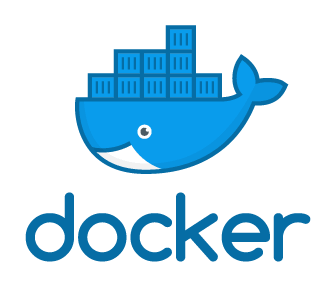
Docker Model Runner: Simplify and Scale AI Model Deployment with Containers
Introduction
As AI models continue to power modern applications, the need for seamless, scalable, and portable model deployment solutions has become more urgent than ever. Yet, many developers and data scientists struggle with the complexities of running models in different environments, managing dependencies, and maintaining performance consistency.
Enter Docker Model Runner a lightweight, container-native tool that dramatically simplifies the process of serving machine learning models in production. Built on Docker and leveraging WebAssembly (Wasm) for performance and portability, Docker Model Runner is a promising new way to bring your models from development to deployment in just minutes.
In this article, we’ll explore everything you need to know about Docker Model Runner, including its architecture, setup process, real-world use cases, performance benchmarks, and how it compares with other popular model-serving tools.
Quick Snapshot
What is Docker Model Runner?
Docker Model Runner is an open-source tool introduced by Docker that allows developers to package and run AI models in a containerized environment. It is designed to streamline inference serving, eliminate dependency conflicts, and reduce setup time significantly.
Key Highlights:
- Works with ONNX and TensorFlow Lite models
- Uses WebAssembly (Wasm) for fast and lightweight runtime
- Integrates with Docker CLI and Docker Init
- Suitable for edge, cloud, and local development environments
Unlike traditional model-serving frameworks, Docker Model Runner eliminates the need for complex dependencies and GPU-heavy infrastructure by leveraging Wasm-based execution.
Also,explore the Docker MCP Catalog and Toolkit today, and start building faster, smarter AI applications.
Why Docker Model Runner Matters for MLOps
Deploying machine learning models at scale presents several challenges:
- Environment Drift: Models may behave differently across dev, staging, and production environments
- Dependency Hell: Frameworks like TensorFlow, PyTorch, or ONNX often come with large, conflicting dependencies
- Scaling Complexity: Traditional model servers are hard to scale horizontally
Docker Model Runner addresses these challenges:
- Offers environment consistency by running inside containers
- Uses WebAssembly to eliminate native dependency requirements
- Supports container orchestration tools like Docker Compose and Kubernetes
- Simplifies the CI/CD model deployment process
By providing a containerized approach to model inference, Docker Model Runner aligns perfectly with modern DevOps and MLOps workflows.
Features and Benefits of Docker Model Runner
1. Framework and Language Agnostic
Supports ONNX and TFLite out of the box. No need to install specific frameworks on the host system.
2. Lightweight and Fast
Runs on WasmEdge or Wasmtime engines, delivering near-native speed with a fraction of the footprint.
3. Secure Execution
WebAssembly provides sandboxed runtime isolation, reducing surface area for vulnerabilities.
4. Developer-Friendly
Integrated directly into the Docker CLI. You can serve a model with a single command.
5. Cross-Platform Support
Run models on Windows, macOS, Linux, or ARM-based edge devices with ease.
How Docker Model Runner Works
Docker Model Runner leverages WebAssembly to execute models in a portable and secure way. Here’s how it works:
- Model Compilation: Supported model formats like ONNX and TFLite are packaged into a Wasm-compatible runtime.
- Docker Init: Users can initialize and run the model using Docker CLI commands.
- Serving Layer: Docker exposes an HTTP endpoint for inference requests.
Sample Command to Start Model Server:
docker init model-runner \
--model-path ./resnet.onnx \
--runtime wasmUnder the hood, Docker runs the model in a container using WebAssembly. This ensures consistent behavior across environments.
Getting Started: Step-by-Step Setup Guide
Step 1: Prerequisites
- Docker v26 or later
- A trained ONNX or TFLite model
- Supported Wasm runtime (comes built-in)
Step 2: Install Docker Model Runner
# No need for extra install if using Docker CLI v26+
docker versionStep 3: Initialize Your Model
docker init model-runner \
--model-path ./model.onnx \
--runtime wasmStep 4: Test Inference
Use curl or any REST client:
curl -X POST http://localhost:8080/infer \
-H "Content-Type: application/json" \
-d '{"inputs": [[...input data...]]}'Step 5: Logs and Monitoring
Docker handles standard logging. Integrate with Prometheus or Grafana for observability.
Real-World Use Cases
🌐 Edge AI
Run object detection or image classification models on Raspberry Pi and other low-power devices.
🚀 CI/CD Model Validation
Integrate into pipelines to validate inference accuracy before deployment.
💡 Enterprise Inference Services
Serve multiple models across environments using Docker Compose or Kubernetes.
🚧 Local Dev Testing
Quickly test inference logic before deploying to the cloud.
Future Roadmap and Community Involvement
Docker has committed to actively developing Model Runner, with key milestones on the horizon:
- Support for PyTorch and full TensorFlow models
- GPU acceleration via Wasm + WASI-NN in future builds
- Enhanced observability and auto-scaling
- Community plugins for more model formats
Join the discussion on GitHub and contribute to the roadmap by submitting issues, feedback, or pull requests.
Conclusion
Docker Model Runner is a powerful new tool for running machine learning models in a consistent, lightweight, and secure way. By abstracting away the infrastructure and dependency headaches, it allows developers and MLOps teams to focus on what matters most: building and shipping intelligent applications.
Whether you’re deploying models to the edge, integrating inference into your CI pipelines, or simply need a frictionless way to test models locally, Docker Model Runner offers a developer-centric approach that scales.
Call to Action
🚀 Ready to transform your AI deployments? Try Docker Model Runner today and experience frictionless model serving like never before.
📈 Contribute on GitHub, follow Docker’s blog, and join the community to help shape the future of containerized AI.


Average Rating