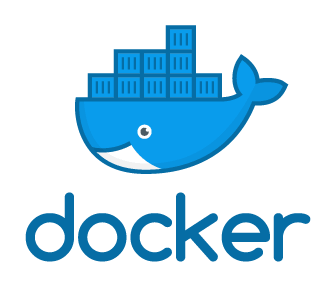
Supercharge Your AI Projects with Docker MCP Catalog & Toolkit
As artificial intelligence continues to dominate the technology landscape, the need for faster, more reliable, and secure ways to package and deploy models has become paramount. Docker, already a cornerstone of containerization, has stepped up with a game-changing solution: the Docker Model Container Packaging (MCP) Catalog and MCP Toolkit.
These new offerings promise to transform how AI developers and MLOps teams build, share, and run AI models across diverse environments. In this article, we explore what Docker MCP is, why it matters to the AI ecosystem, and how you can start using it today.
Quick Snapshot
- What Is Docker MCP Catalog and MCP Toolkit?
- Why Docker MCP Is a Game-Changer for AI and ML Workloads
- Key Features of the Docker MCP Catalog
- How the Docker MCP Toolkit Supports Developers
- Real-World Use Cases in AI Workflows
- Benefits for the AI and MLOps Community
- Getting Started with Docker MCP in AI Projects
- Docker MCP vs Traditional Model Deployment
- Conclusion: Empowering AI Innovation with Docker MCP
What Is Docker MCP Catalog and MCP Toolkit?
Docker’s Model Container Packaging (MCP) is a framework designed to simplify the packaging of machine learning models into portable, reproducible, and secure containers.
- MCP Catalog: A curated registry of pre-built, production-ready containers that bundle AI models and dependencies.
- MCP Toolkit: A developer-friendly CLI and Docker extension to build MCP-compliant containers quickly and consistently.
Through partnerships with NVIDIA, LangChain, Continuum, and others, Docker’s MCP initiative enables developers to focus more on AI innovation and less on infrastructure headaches.

Why Docker MCP Is a Game-Changer for AI and ML Workloads
AI/ML development is fast-paced but fragmented. Developers often struggle with inconsistent environments, dependency conflicts, and long setup times. MCP aims to solve these issues by providing:
- Standardization: Ensures consistent model behavior across dev, test, and production.
- Reproducibility: Packaged environments reduce “it works on my machine” scenarios.
- Security: All containers in the MCP Catalog are verified and signed to prevent supply chain attacks.
- Portability: MCP containers can run locally, in Kubernetes, or at the edge.
For startups, researchers, and enterprise MLOps teams alike, MCP brings much-needed structure to the often chaotic model deployment landscape.
Key Features of the Docker MCP Catalog
The MCP Catalog includes AI-ready containers for a variety of models and tools. Each container is:
- Pre-configured with essential libraries
- Built using best practices for health checks, GPU access, and logging
- Signed and verified for security and trust
Some standout entries in the catalog include:
llama-2by Continuummistral-langchainby LangChainembedding-huggingfaceby Hugging Facevectordb-qdrantby Qdrant
With one simple Docker pull command, developers can immediately use state-of-the-art AI capabilities.
How the Docker MCP Toolkit Supports Developers
The MCP Toolkit offers a powerful set of tools to help developers build their own compliant containers:
- Docker CLI extension for initializing, validating, and building MCP containers
- VS Code integration for an intuitive, GUI-based workflow
- Validation tools to ensure containers meet MCP metadata and schema requirements
Example Workflow:
docker mcp init --model-name llama-2 --framework pytorch
docker mcp validate
docker build -t myrepo/llama-2-mcp .This simple CLI flow saves hours of configuration and ensures compatibility with the broader Docker MCP ecosystem.
Real-World Use Cases in AI Workflows
Docker MCP is already streamlining AI operations in diverse industries:
- LangChain: Bundles retrieval-augmented generation (RAG) pipelines into shareable containers.
- NVIDIA: Offers GPU-optimized containers with CUDA acceleration.
- Continuum: Provides fine-tuned LLMs as plug-and-play Docker images.
These use cases demonstrate the versatility and value of MCP in making AI workflows more agile and scalable.
Benefits for the AI and MLOps Community
By adopting Docker MCP, organizations can unlock multiple advantages:
- Rapid Prototyping: Test and deploy models in minutes.
- Cross-Team Collaboration: Share containers with embedded metadata and health checks.
- Enhanced Security: Reduce the risk of unverified or compromised environments.
- Future-Proofing: Aligns with DevOps best practices and containerization standards.
Whether you’re a solo developer or part of a large MLOps team, MCP offers a clear path toward operational excellence.
Getting Started with Docker MCP in AI Projects
Here’s how to get up and running:
- Install Docker Desktop and enable Docker extensions.
- Add the MCP Toolkit via the Docker Extension Marketplace.
- Browse the MCP Catalog for available containers.
- Use the Toolkit CLI to build or modify model containers.
- Deploy containers to your environment of choice (local, edge, or cloud).
Visit Docker’s MCP Catalog for hands-on tutorials and documentation.
Docker MCP vs Traditional Model Deployment
Let’s compare traditional ML deployment with Docker MCP:
| Feature | Traditional Setup | Docker MCP |
|---|---|---|
| Setup Time | Hours | Minutes |
| Dependency Management | Manual | Pre-built |
| Reproducibility | Low | High |
| Security | Ad-hoc | Verified & Signed |
Clearly, MCP provides a more streamlined, scalable, and secure workflow.
Conclusion: Empowering AI Innovation with Docker MCP
Docker’s MCP Catalog and Toolkit mark a major leap forward in AI and ML operations. They offer developers the power to build and run AI models with the same simplicity and reliability as traditional software applications.
From accelerating experimentation to simplifying deployment pipelines, MCP is poised to become a core component of the modern AI development stack.
Call to Action
Ready to streamline your AI development process? Explore the Docker MCP Catalog and Toolkit today, and start building faster, smarter AI applications. Don’t forget to subscribe for updates and hands-on tutorials!
➡️ Visit the Docker MCP Catalog today to get started. Try building your own MCP container and share your experience with the AI and MLOps community!


Average Rating